Free Online Image Annotation Tool
Annotate any screenshot securely anywhere. Easy to use web-based screenshot annotation, markup tool and multi-slides tutorial editor. Works on any browser and device.
Easy to Use
Intuitive interface
Rich Tools
Complete annotation set
No Install
Browser-based tool
Multi-Device
Works everywhere
Free Online Image Annotation Tool
Upload an image or paste from clipboard to start annotating with our professional tools.
No image loaded
Upload an image or paste from clipboard to start annotating
Complete Image Annotation Tool Suite
Our comprehensive free online image annotation tool provides everything you need to annotate, draw, highlight, and markup any image with a wide collection of professional tools. Express your ideas and thoughts easily with our intuitive interface designed for both beginners and professionals.
Arrow
Add directional arrows to point out specific elements in your images with precision and clarity.
Line
Draw straight lines to create connections, underlines, or simple geometric annotations.
Ellipse
Create circular and oval shapes to highlight circular elements or create emphasis zones.
Rectangle
Draw rectangles and squares to frame content, create boxes, or highlight rectangular areas.
Highlight
Add colorful highlight overlays to draw attention to important text or image areas.
Freehand
Draw freestyle annotations with your mouse or finger for creative and flexible markup.
Blur
Apply blur effects to sensitive information or areas you want to obscure for privacy.
Spot
Add spotlight effects to focus attention on specific areas while dimming surroundings.
Numbered Pin
Place numbered markers for step-by-step instructions and sequential annotations.
Labels
Add custom text labels with various styling options to describe image elements.
Crop
Trim and resize images to focus on specific areas and remove unnecessary content.
Zoom
Magnify specific areas of your image for detailed annotation and better visibility.
Available Everywhere
Works on all modern browsers and on any mobile or desktop device. No installation is required. Available anywhere you might need it. Just open the browser and do your work with our professional image annotation tool.
Cross-Platform
Works on Windows, Mac, Linux, iOS, and Android
Mobile Friendly
Optimized interface for touch devices and mobile screens
Instant Access
No downloads, no installations, no waiting - start immediately
Learn How to Master Image Annotation
Comprehensive tutorials and guides to help you become proficient with our free online image annotation tool. From basic markup to advanced tutorial creation, we've got you covered.
Getting Started with Image Annotation
Learn the basics of uploading images and using our annotation tools
Advanced Annotation Techniques
Master professional annotation methods for documentation and tutorials
Creating Multi-Slide Tutorials
Build comprehensive step-by-step guides with multiple annotated images
Team Collaboration Features
Share and collaborate on annotated images with your team members
Pro Tips for Better Annotations
Master these professional techniques to create stunning annotated images that communicate effectively and look polished.
Use Keyboard Shortcuts
Press 'A' for Arrow, 'R' for Rectangle, 'T' for Text to switch tools quickly
Color Consistency
Use consistent colors throughout your annotations for professional results
Proper Sizing
Adjust stroke width based on image size for optimal visibility
Save Frequently
Download your work regularly to avoid losing important annotations
Complete Step-by-Step Guide
Follow this comprehensive guide to master every aspect of our image annotation tool
Upload Your Image
Start by uploading an image file or pasting from your clipboard. Our tool supports all major image formats including JPG, PNG, GIF, and WebP.
- Click the 'Upload Image' button or drag and drop your file
- Alternatively, copy an image and use 'Paste from Clipboard'
- Images up to 50MB are supported for high-quality annotations
- The image will automatically fit to the canvas while maintaining aspect ratio
Choose Your Annotation Tool
Select from our comprehensive set of annotation tools based on what you want to highlight or explain in your image.
- Arrow tool for pointing to specific elements
- Rectangle and Ellipse for framing areas
- Text tool for adding labels and descriptions
- Highlight tool for emphasizing important sections
- Freehand drawing for creative annotations
Customize Your Annotations
Adjust colors, stroke width, and other properties to match your style and ensure your annotations are clearly visible.
- Choose from 12 predefined colors or use custom colors
- Adjust stroke width from 2px to 12px for optimal visibility
- Use consistent styling throughout your annotations
- Consider contrast with your image background
Add Multiple Annotations
Layer multiple annotations to create comprehensive explanations and detailed markup of your images.
- Combine different tools for complex explanations
- Use numbered pins for step-by-step instructions
- Add text labels to provide context and descriptions
- Use the undo/redo functions to perfect your work
Save and Share
Export your annotated image in high quality or copy it directly to your clipboard for immediate use.
- Download as PNG for maximum quality preservation
- Copy to clipboard for quick sharing in emails or documents
- Share with team members for collaborative feedback
- Use in presentations, documentation, or social media
Ready to Start Annotating?
Put your new knowledge to work! Try our free online image annotation tool now and create professional-quality annotated images in minutes.
How Our Free Image Annotation Tool Works
Get started with our professional image annotation tool in just four simple steps. Create stunning annotated screenshots, educational materials, and professional documentation without any software installation or technical expertise required.
Upload Your Image
Drag and drop your screenshot, image, or photo directly into our free online annotation tool. Supports all common image formats including JPG, PNG, GIF, and more. Your images are processed securely in your browser.
Our image annotation tool supports high-resolution images up to 50MB in size. Whether you're working with screenshots from your desktop, mobile device captures, or professional photographs, our tool handles them all with ease.
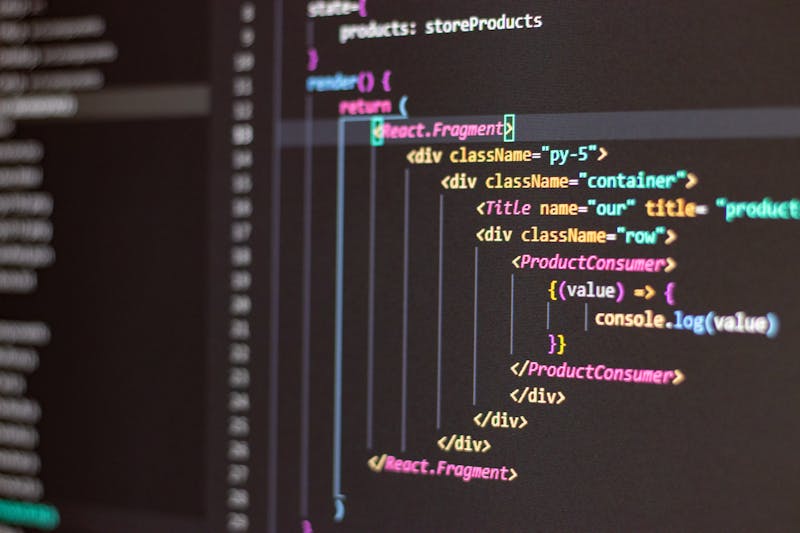
Annotate & Markup
Use our comprehensive set of annotation tools to add arrows, highlights, text, shapes, and more. Create professional-looking annotated images with our intuitive interface designed for maximum productivity.
Choose from over 12 different annotation tools including arrows, rectangles, ellipses, freehand drawing, text labels, numbered pins, blur effects, and highlighting. Customize colors, sizes, and styles to match your needs perfectly.

Save & Export
Download your annotated images in high quality or share them instantly. Multiple export options ensure your annotated screenshots maintain their clarity and professional appearance.
Export your work in various formats and resolutions. Save as PNG for maximum quality, JPG for smaller file sizes, or copy directly to clipboard for instant sharing in emails, documents, or social media platforms.

Share Instantly
Generate shareable links for your annotated images or integrate them directly into your workflow. Perfect for team collaboration, documentation, and educational content creation.
Create secure sharing links that expire when you want them to, embed images in your presentations, or collaborate in real-time with team members. Our sharing features are designed with privacy and security in mind.

Start Annotating Images for Free Today
Join thousands of professionals, educators, and content creators who trust our free online image annotation tool for their daily workflow. No credit card required, no hidden fees, just powerful annotation capabilities at your fingertips.
Trusted by Professionals Worldwide
Join hundreds of thousands of professionals who rely on our free online image annotation tool for their daily workflow. See what they have to say about their experience.
Sarah Johnson
UX Designer
TechFlow Inc.
"This free image annotation tool has completely transformed how I create design documentation. The interface is intuitive, and the annotation quality is professional-grade. I use it daily for wireframe markup and user flow documentation."
Michael Chen
Software Developer
DevCorp Solutions
"As a developer, I need to create clear bug reports and feature documentation. This tool makes it incredibly easy to annotate screenshots and communicate issues to my team. The fact that it's completely free is amazing!"
Emily Rodriguez
Online Educator
EduTech Academy
"Creating educational content has never been easier. I use this annotation tool to create step-by-step tutorials and highlight important information in my course materials. My students love the clear, visual explanations."
David Thompson
Marketing Manager
GrowthLab
"For social media content and marketing materials, this tool is invaluable. I can quickly annotate product screenshots, create engaging visual content, and collaborate with my team on campaign materials."
Lisa Park
Technical Writer
DocuPro
"Writing technical documentation requires precise visual communication. This annotation tool helps me create clear, professional documentation that users actually understand. The export quality is excellent."
James Wilson
Product Manager
InnovateCorp
"Managing product requirements and user feedback is much easier with visual annotations. I use this tool for feature specifications, user journey mapping, and stakeholder presentations. It's become essential to my workflow."
Used Across All Industries
Our free online image annotation tool serves professionals across diverse industries, from education and technology to healthcare and finance. See how different sectors leverage our platform.
Why Professionals Choose Us
Join the Community of Satisfied Users
Experience why professionals worldwide choose our free image annotation tool. Start creating professional annotated images today and see the difference for yourself.
Why Choose Our Image Annotation Tool?
Discover the advantages that make our free online image annotation tool the preferred choice for professionals, educators, and content creators worldwide. Experience the perfect balance of simplicity, power, and reliability.
100% Secure & Private
Your images are processed entirely in your browser. We never upload, store, or access your files on our servers. Complete privacy guaranteed with client-side processing.
Lightning Fast Performance
Optimized for speed and efficiency. Our image annotation tool loads instantly and processes your images in real-time without any delays or waiting periods.
Works Anywhere, Anytime
Access our free online image annotation tool from any device with a web browser. No downloads, installations, or compatibility issues to worry about.
Perfect for Teams
Share annotated images instantly with colleagues, students, or clients. Streamline your communication and collaboration with visual annotations that speak louder than words.
Mobile Optimized
Fully responsive design works perfectly on smartphones and tablets. Annotate images on the go with touch-friendly controls and optimized mobile interface.
Save Time & Increase Productivity
Replace lengthy text explanations with clear visual annotations. Communicate complex ideas in seconds rather than minutes with our intuitive annotation tools.
Trusted by Professionals Worldwide
Our free online image annotation tool is used by thousands of professionals across various industries. From software developers creating documentation to teachers preparing educational materials, our tool adapts to your specific needs.
"This image annotation tool has revolutionized how we create our documentation. It's incredibly user-friendly, works perfectly across all devices, and the fact that it's completely free makes it even more amazing. Highly recommended!"
Award-Winning Image Annotation Solution
Recognized for excellence in user experience, security, and innovation. Our commitment to providing the best free online image annotation tool continues to drive our success and user satisfaction.
Best Free Tool 2024
Web App Excellence Awards
User Choice Award
Productivity Tools Category
Innovation in Design
Digital Design Institute
Why Choose Our Free Image Annotation Tool?
Compare our comprehensive free online image annotation tool with popular alternatives. See why professionals choose us for their annotation needs without paying premium prices.
Popular Image Annotation Tool Alternatives
Snagit
Pros:
- Professional features
- Video capture
- Established brand
Cons:
- Expensive one-time cost
- Desktop only
- Learning curve
Lightshot
Pros:
- Quick screenshots
- Simple interface
- Free to use
Cons:
- Limited annotation tools
- Basic features only
- No advanced editing
Markup Hero
Pros:
- Web-based
- Good annotation tools
- Team features
Cons:
- Subscription required
- Limited free tier
- Fewer tools than ours
Skitch
Pros:
- Evernote integration
- Simple to use
- Cross-platform
Cons:
- Limited features
- Discontinued updates
- Basic export options
The Clear Winner for Image Annotation
While other tools charge premium prices or limit functionality, we provide professional-grade image annotation completely free, with no compromises.
No Hidden Costs
While competitors charge $19-62, we provide all features completely free
More Features
More annotation tools than most paid alternatives offer
Complete Privacy
Your images never leave your device - unmatched security
Versatile Use Cases for Every Industry
Discover how professionals across different industries leverage our free online image annotation tool to enhance their workflow, improve communication, and create better visual content. From education to enterprise, our tool adapts to your needs.
Educational Content Creation
Teachers and educators use our image annotation tool to create engaging learning materials, highlight key concepts in textbooks, and develop visual learning aids.
Common Applications:
Software Documentation
Developers and technical writers annotate screenshots of software interfaces, create step-by-step guides, and document user workflows with precision.
Common Applications:
Team Collaboration
Remote teams use our tool to provide visual feedback on designs, share ideas through annotated screenshots, and communicate complex concepts clearly.
Common Applications:
Social Media Content
Content creators and marketers annotate images for social media posts, create engaging visual content, and add explanatory elements to their photos.
Common Applications:
Business Documentation
Professionals create annotated reports, mark up presentations, highlight important information in documents, and enhance business communications.
Common Applications:
Training Materials
Corporate trainers and instructional designers create comprehensive training materials with annotated screenshots and visual step-by-step instructions.
Common Applications:
Quality Assurance
QA testers and product managers use annotations to report bugs, highlight issues in user interfaces, and communicate problems to development teams.
Common Applications:
Creative Projects
Artists, designers, and creative professionals annotate their work for client presentations, add notes to creative concepts, and share design ideas.
Common Applications:
Industry-Specific Solutions
Our image annotation tool is designed to meet the unique requirements of different industries, providing specialized features and workflows for optimal productivity.
Healthcare
Medical imaging, patient education, procedure documentation
Enterprise
Process documentation, training materials, compliance reporting
Education
Interactive learning, student feedback, curriculum development
Startups
Product development, user feedback, investor presentations
Success Stories from Our Users
See how professionals like you are using our image annotation tool to solve real-world challenges and achieve their goals.
Marketing Team
"Increased our content engagement by 40% using annotated images for social media campaigns."
Development Team
"Reduced documentation time by 60% and improved team communication significantly."
Education Sector
"Student comprehension improved by 35% with visual learning materials created using this tool."
Frequently Asked Questions
Find answers to common questions about our free online image annotation tool. Learn how to get the most out of our powerful annotation features and capabilities.
Still Have Questions?
Can't find the answer you're looking for? Our support team is here to help you make the most of our image annotation tool.